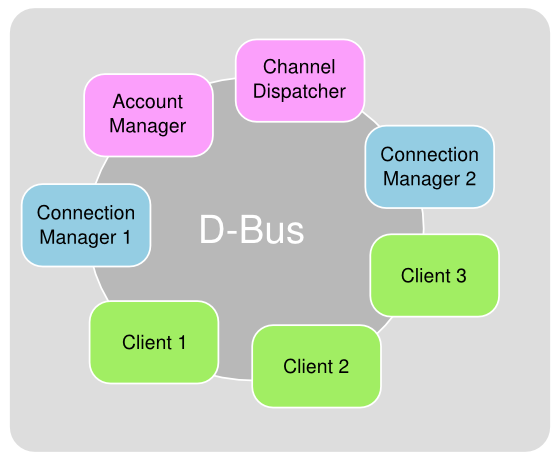Telepathy Clients are applications that interact with Telepathy services
to provide some service to the user. It could be a chat client, a VoIP
client, a file transfer client, a Telepathy Tubes enabled application,
or something else or maybe even some combination of these.
Just like Telepathy Connection Managers, the Account Manager and the
Channel Dispatcher, Telepathy Clients implement a D-Bus API that is
used by the Channel Dispatcher to dispatch incoming channels to the
client.
Telepathy Clients appear as D-Bus services registered or activatable on
a user's session bus. Every running or activatable Telepathy client must
provide a D-Bus well-known name of the form
org.freedesktop.Telepathy.Client.clientname
(e.g. org.freedesktop.Telepathy.Client.Empathy) and
an object with path of the form
/org/freedesktop/Telepathy/Client/clientname
(e.g. /org/freedesktop/Telepathy/Client/Empathy).
D-Bus Activation
Telepathy clients can be activated by the Channel Dispatcher using
D-Bus Activation. This is done in the regular way by registering a
.service file with D-Bus.
An additional .client
file is used by the Channel Dispatcher to look up properties such as
what interfaces the client supports and what channels its interested
in (see Section 4.1.2 ― .client File
below).
An activatable client can be used by the Dispatcher to handle an
incoming channel at any time. Examples of clients that might be
activatable are clients for handling incoming text, VoIP or file
transfers or Telepathy Tubes.
Clients needn't be activatable if you only wish for a client to be
considered by the Channel Dispatcher while the client is running.
Applications that you wish to integrate with Telepathy, but do not wish
to have launched except by the user are in this category. An example
might be a full-screen media-centre type application.
Be aware that all Approvers for a channel are
dispatched (e.g. if six Approvers match a given incoming channel,
that channel will be passed to all six clients), so generic Approvers
(Approvers that aren't associated with a specific application —
i.e. Tube applications) should not be activatable by D-Bus activation
and instead be started by the desktop session.
Telepathy clients are services that implement a D-Bus API which is
called by the Channel Dispatcher (just as the client itself makes
method calls to the Account Manager and Connection Managers).
All Telepathy clients must implement the
org.freedesktop.Telepathy.Client
interface plus (at least) one of
org.freedesktop.Telepathy.Client.Observer,
org.freedesktop.Telepathy.Client.Approver
or
org.freedesktop.Telepathy.Client.Handler.
Observers need to implement the
Client and
Client.Observer interfaces. The
Client.Interfaces property should include
org.freedesktop.Telepathy.Client.Observer.
The ObserverChannelFilter property must be
implemented so that the Channel Dispatcher knows what types of
channels your Observer is interested in.
Channel Filters and Channel_Class_List
Channel filters (i.e. ObserverChannelFilter,
ApproverChannelFilter and
HandlerChannelFilter all take a value of
type Channel_Class_List. This is a list of key-value
pair maps of channel properties, like those used to request channels,
or provide information about incoming channels.
Channels have their properties matched against the maps listed in
the filter. Only certain D-Bus types have useful semantics for
matching. These are listed in
Table 4-1.
| Type |
D-Bus Type |
Match rule |
| Integers |
y, n, q, i, u, x, t |
Matched for numeric equality, regardless of type. For
example 42 as a 16-bit signed integer 'n' is considered equal to
42 as a 32-bit unsigned integer 'u'.
|
| Booleans |
b |
Matched for equality. Not considered equal to any other type.
|
| Strings |
s |
Matched for equality. Not considered equal to any other type.
|
| Objects |
o |
Matched for equality. Not considered equal to any other type.
|
Specified properties are matched for equality, unspecified properties
will not be matched. Thus, a filter to match all channels is a list
containing an empty map. Only equality can be represented and the
matching of each map is an OR operation.
Example 4-1
gives some examples.
If you require more complex channel matching,
you should install a more generic handlers and simply apply your
own filtering rules when the Dispatcher gives you the channel.
Example 4-1 Example Channel Filters
This filter (a single empty map) matches all channels.
dbus.Array([
dbus.Dictionary({
}, signature='sv'),
], signature='a{sv}')
This filter matches requested text channels that have a target
handle which is either a contact or a chat room. This is
semantically the same example as
Example 4-4 below.
dbus.Array([
dbus.Dictionary({
'org.freedesktop.Telepathy.Channel.ChannelType': 'org.freedesktop.Telepathy.Channel.Type.Text',
'org.freedesktop.Telepathy.Channel.TargetHandleType': HANDLE_TYPE_CONTACT,
'org.freedesktop.Telepathy.Channel.Requested': True,
}, signature='sv'),
dbus.Dictionary({
'org.freedesktop.Telepathy.Channel.ChannelType': 'org.freedesktop.Telepathy.Channel.Type.Text',
'org.freedesktop.Telepathy.Channel.TargetHandleType': HANDLE_TYPE_ROOM,
'org.freedesktop.Telepathy.Channel.Requested': True,
}, signature='sv'),
], signature='a{sv}')
Finally the ObserveChannels method must be
implemented. This method is called by the Channel Dispatcher whenever
a new channel matching your filter arrives. It takes six parameters:
| Parameter |
Type |
Description |
| Account |
o |
The path to the Account object.
Look this up on the Account Manager
(org.freedesktop.Telepathy.AccountManager).
|
| Connection |
o |
The path to the Connection object.
Look this up with the Connection (remove the leading
/ and replace all subsequent
/s with .s).
|
| Channels |
Channel_Details_List —
a(oa{sv})
|
The Channels to observe. Look these up using the well-known bus
name of the Connection.
|
| Dispatch Operation |
o |
The path to the
ChannelDispatchOperation, or
/ if there is no dispatch operation for this
dispatch. Look this
up on the Channel Dispatcher
(org.freedesktop.Telepathy.AccountManager).
|
| Requests Satisfied |
ao |
Outgoing ChannelRequest objects
satisfied for this dispatch. Look these up on the Channel
Dispatcher
(org.freedesktop.Telepathy.AccountManager).
|
| Observer Info |
a{sv} |
Additional information for Observers. |
It is very rare that you will need to implement an
Approver, in general the Approver will
be provided by your desktop environment.
Approvers are very similar to Observers. Approvers need to implement
the Client and
Client.Approver interfaces. The
Client.Interfaces property must include
org.freedesktop.Telepathy.Client.Approver.
The ApproverChannelFilter property must be
implemented so that the Channel Dispatcher knows what types of
channels your Approver is interested in. This property has the
same
form as for Observers.
Finally the AddDispatchOperation method must
be implemented. This method is called by the Channel Dispatcher
whenever a new channel matching your filter arrives. This method has
three parameters:
| Parameter |
Type |
Description |
| Channels |
Channel_Details_List —
a(oa{sv})
|
The intial value of the Channels property for
the dispatch operation. Provided so that it doesn't need to be
requested. Look these up using the well-known bus name of the
Connection.
|
| Dispatch Operation |
o |
The ChannelDispatchOperation for
this dispatch. This object is provided by the Channel Dispatcher
(org.freedesktop.Telepathy.ChannelDispatcher).
|
| Properties |
a{sv} |
The immutable properties for the dispatch operation, including the
Account, Connection and
PossibleHandlers properties. Provided so that
they needn't be requested.
|
Each Approver should connect to the dispatch operation's
Finished and
ChannelLost signals. The
Finished signal indicates that some Approver
has handled the dispatch, and this dispatch object is no longer valid.
The ChannelLost indicates that one of the
original channels making up this dispatch has been closed for the
reason given.
If an Approver returns from
AddDispatchOperation with no error, the
Channel Dispatcher will assume the Approver accepts the dispatch and
is offering it to the user, and thus will wait for the Approver to
handle the dispatch operation by calling
Claim or HandleWith
methods. If you return from this method without error, you must intend
to call one of these two functions, else the channel may never be
dispatched to a Handler.
To indicate you're not interested in approving a channel, return a D-Bus
error from AddDispatchOperation.
Otherwise call the HandleWith or
Claim method on the dispatch operation.
The HandleWith method tells the Channel
Dispatcher to pass the dispatch to a Handler by calling
HandleChannels on that Handler. You must
either provide the name of a Handler from the list of possible Handlers
provided in the PossibleHandlers property or an
empty string if you wish to use the Channel Dispatcher's preferred
Handler.
HandleWith may return one of several errors,
for instance raising NotYours if the dispatch has
already been approved; or possibly even some error returned from
HandleChannels.
The Claim method tells the Channel Dispatcher
that you are claiming the dispatch for yourself. Assuming the method
returns without error (i.e. the dispatch wasn't already handled),
the dispatch belongs to your client. The Channel
Dispatcher will not call HandleChannels in
this instance. Clients that claim a dispatch, but do not immediately
reject it should also implement the
Handler interface, specifically
HandledChannels.
Rejecting Incoming Channels
The Claim method is also used to reject an
incoming dispatch.
The Channel Dispatcher does not know how to politely close or reject
the various types of different channels, and instead makes this the
responsibility of the Telepathy Clients.
To reject a dispatch, first Claim it. If
this method returns without error (i.e. you have successfully claimed
the dispatch), you can then close the channels in a way that is
specific to the channel type (e.g. acknowledging the messages and
calling Close or calling
Destroy).
Approvers that claim channels only to reject them do not need to
present as Handlers.
Handlers are the most commonly implemented class of Telepathy
Client. Handlers need to implement the
Client and
Client.Handler interfaces. They may
also optionally implement the
Client.Interface.Requests interface.
The Client.Interfaces property must include
org.freedesktop.Telepathy.Client.Handler
and optionally
org.freedesktop.Telepathy.Client.Interface.Requests.
The HandlerChannelFilter property must be
implemented so that the Channel Dispatcher knows what types of
channels your Handler is interested in. This property has the
same
form as for Observers.
The Capabilities property is the list of
additional Telepathy capabilities this Handler supports.
These capabilities can also be listed in the
.client
file.
The BypassApproval property indicates that
channels in your HandlerChannelFilter. This
property is normally used when a Client registers a second Client
object with channels that its expecting.
The HandledChannels property is a list of D-Bus
object paths for Channels this Client is handling. This property only
exists to recover state in the event of a Channel Dispatcher crash, so
there is no need to emit a signal when the property is updated. This
property should include the channels for any temporary transient
Client objects registered by the client.
The HandleChannels method must be
implemented. This is the method the Channel Dispatcher will call to
dispatch channels to a Handler, either because it chose a Handler or
in response to an Approver calling
HandleWith (this method is
not called is an Approver calls
Claim). The method takes six parameters:
| Parameter |
Type |
Description |
| Account |
o |
The path to the Account object.
Look this up with the Account Manager
(org.freedesktop.Telepathy.AccountManager).
|
| Connection |
o |
The path to the Connection object.
|
| Channels |
Channel_Details_List —
a(oa{sv})
|
The Channels to be handled, as well as their immutable properties.
|
| Requests Satisfied |
ao |
The Channel Requests that are handled by this dispatch (see
below).
Look these up with the Channel Dispatcher
(org.freedesktop.Telepathy.Channel Dispatcher).
|
| User Action Time |
t |
The time at which this user action occured (or 0 if
unknown). Used for focus stealing prevention.
|
| Handler Info |
a{sv} |
Additional information about this dispatch.
|
Returning an error from HandleChannels causes
the Channel Dispatcher to assume the Handler has failed or crashed,
what happens in this circumstance is left up to the Channel
Dispatcher.
Client.Interface.Requests
Handlers may also implement the optional
Requests interface. This interface
allows the Channel Dispatcher to notify a Handler of outgoing requests
it is likely to be asked to handle
(i.e. channels requested via
the Channel Dispatcher).
This is not the
same as being asked to handle the channels, and is only to be used
for notifying the user (e.g. displaying an "In progress" dialog).
There are two methods making up this interface:
AddRequest and
RemoveRequest.
AddRequest notifies the Handler of a request
that has been made. It takes two parameters:
| Parameter |
Type |
Description |
| Request |
o |
Path to the ChannelRequest object
for this request, provided by the Channel Dispatcher
(org.freedesktop.Telepathy.ChannelDispatcher).
|
| Properties |
a{sv} |
The immutable properties of the
ChannelRequest object. It includes
the Requests property, an array of
requested channel property maps.
|
One of the properties,
UserActionTime, can be used for focus stealing
prevention.
RemoveRequest notifies the Handler that a
request has been cancelled, or passed off to a different Handler. It
takes three parameters:
| Parameter |
Type |
Description |
| Request |
o |
Path to the ChannelRequest object
for this request, provided by the Channel Dispatcher
(org.freedesktop.Telepathy.ChannelDispatcher).
|
| Error |
s |
The name of a D-Bus error saying why the request failed.
|
| Message |
s |
A more detailed error message.
|
The error org.freedesktop.Telepathy.NotYours
indicates that the request was successful, but
another Handler was chosen to handle the request.
RemoveRequest is not called if your Handler
is chosen to handle the request, instead this
request will be included in the Requests
Satisfied parameter in
HandleChannels.
ChannelRequest objects are documented
in Section 6.1.1 ― Channel Request Objects.
telepathy-glib provides a class, TpBaseClient,
that simplifies implementing Telepathy clients by providing the client
service on the D-Bus.
TpBaseClient is an abstract base class that can
be inherited to create any mixture of client types. telepathy-glib
also provides three basic concrete classes, one for each client type:
TpSimpleObserver,
TpSimpleApprover and
TpSimpleHandler.
Example 4-2
provides an example of creating a TpSimpleHandler
to handle file transfer channels.
Example 4-2 Creating a TpSimpleHandler
/* create a new Handler */
handler = tp_simple_handler_new (dbus, FALSE, FALSE, CLIENT_NAME, FALSE,
handle_channels, NULL, NULL);
/* add a channel filter */
tp_base_client_take_handler_filter (handler, tp_asv_new (
/* only FT channels */
TP_PROP_CHANNEL_CHANNEL_TYPE,
G_TYPE_STRING,
TP_IFACE_CHANNEL_TYPE_FILE_TRANSFER,
/* we always need a TargetHandleType so that the Handler's
* capabilities are exported via the Connection Manager */
TP_PROP_CHANNEL_TARGET_HANDLE_TYPE,
G_TYPE_UINT,
TP_HANDLE_TYPE_CONTACT,
NULL));
/* register the Handler on the D-Bus */
if (!tp_base_client_register (handler, &error))
g_error ("%s", error->message);
Complete Source Code
The TpAccount,
TpConnection and
TpChannel objects passed to the callback are all
prepared with the core feature. You must hold a
reference to the object to access it outside the callback.
Each callback is passed a context object; one of
TpObserveChannelsContext,
TpAddDispatchOperationContext, or
TpHandleChannelsContext; named after the D-Bus
method that triggers the callback. Each context object provides three
methods: accept, fail and delay; one of which must be called before
the end of the callback.
The Accept and Fail methods are used to return from the
ObserveChannels,
AddDispatchOperation and
HandleChannels D-Bus methods, either
successfully or with an error condition.
The Delay method is used if you have further
preparation to carry out before ultimately calling either Accept or
Fail. This is often used for things that Observers or Approvers need to
do before the Handler is given the channel, like inspecting the pending
message queue. You must reference the context object to hold it outside
the callback.
Example 4-3
shows an example of using the delay method.
Example 4-3 Delaying Response to the Context Object
static void
observe_channels (TpSimpleObserver *observer,
TpAccount *account,
TpConnection *connection,
GList *channels,
TpChannelDispatchOperation *dispatch,
GList *requests,
TpObserveChannelsContext *context,
gpointer user_data)
{
GList *l;
g_debug ("ObserveChannels");
for (l = channels; l != NULL; l = l->next)
{
TpChannel *channel = l->data;
TpHandleType handle_type;
/* request the pending message queue */
tp_cli_channel_type_text_call_list_pending_messages (channel, -1,
FALSE,
list_pending_messaged_cb, NULL, NULL, G_OBJECT (context));
increment_pending (context);
tp_channel_get_handle (channel, &handle_type);
if (handle_type == TP_HANDLE_TYPE_ROOM)
{
/* prepare the group property */
GQuark features[] = { TP_CHANNEL_FEATURE_GROUP, 0 };
tp_proxy_prepare_async (channel, features, channel_group_prepared,
context);
increment_pending (context);
}
/* hold a reference to the channel, that we release on invalidation */
g_object_ref (channel);
g_signal_connect (channel, "invalidated",
G_CALLBACK (channel_invalided), NULL);
}
/* hold a reference to @context */
g_object_ref (context);
/* delay responding to @context until our callbacks have finished */
tp_observe_channels_context_delay (context);
}
Complete Source Code
A .client file is used by the Channel Dispatcher to
pre-lookup properties for D-Bus activatable Telepathy clients.
Non-activatable clients can also install a client file, but there is
little point as the Channel Dispatcher can read the properties directly.
The file is installed into
$XDG_DATA_DIRS/telepathy/clients/clientname.client
(e.g.
/usr/share/telepathy/clients/gnome-approver.client)
The file contains
keys for the immutable D-Bus properties the Channel Dispatcher is
interested in. For instance, an Observer
would provide the Interfaces and
ObserverChannelFilter properties. Other properties
that might appear include ApproverChannelFilter,
HandlerChannelFilter and
Capabilities.
Example 4-4 includes
some .client file examples.
Example 4-4 Example .client File
This example is semantically the same as part 2 of
Example 4-1
above.
[org.freedesktop.Telepathy.Client]
Interfaces=org.freedesktop.Telepathy.Client.Observer;
[org.freedesktop.Telepathy.Client.Observer.ObserverChannelFilter 0]
org.freedesktop.Telepathy.Channel.ChannelType s=org.freedesktop.Telepathy.Channel.Type.Text
org.freedesktop.Telepathy.Channel.TargetHandleType u=1
org.freedesktop.Telepathy.Channel.Requested b=true
[org.freedesktop.Telepathy.Client.Observer.ObserverChannelFilter 1]
org.freedesktop.Telepathy.Channel.ChannelType s=org.freedesktop.Telepathy.Channel.Type.Text
org.freedesktop.Telepathy.Channel.TargetHandleType u=2
org.freedesktop.Telepathy.Channel.Requested b=true
[org.freedesktop.Telepathy.Client.Handler.Capabilities]
org.freedesktop.Telepathy.Channel.Interface.MediaSignalling/ice-udp=true
org.freedesktop.Telepathy.Channel.Interface.MediaSignalling/audio/speex=true
org.freedesktop.Telepathy.Channel.Interface.MediaSignalling/video/theora=true
org.freedesktop.Telepathy.Channel.Interface.MediaSignalling/video/h264=true