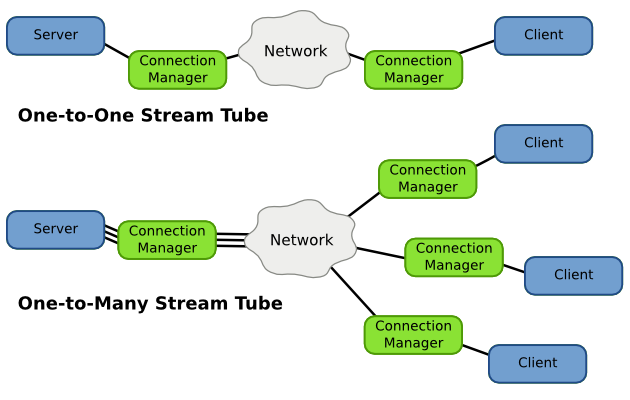Stream Tubes allow you to proxy an existing network socket via Telepathy.
Stream Tubes should be used when you wish to share an existing network
protocol, for instance a HTTP stream, between two contacts.
Unlike D-Bus Tubes, multi-user Stream Tubes are point-to-point between
the offerer and the accepter (see
Figure 11-2). Stream Tubes cannot be
used to multicast between members of the MUC room.
When creating a Stream Tube, you must specify the property
org.freedesktop.Telepathy.Channel.Type.StreamTube.Service,
which is the canonical name of the service your Tube is offering (e.g.
ssh).
The StreamTube.Offer method takes four
parameters:
-
the socket type;
-
the address of the service to offer
(see below);
-
an access control flag; and
-
a map of arbitrary parameters to transmit with the Tube offer.
Stream Tubes differ from D-Bus Tubes in that it is assumed that a Stream
Tube will frequently be used to proxy an existing protocol or
service. Thus unlike for D-Bus Tubes or file transfer, the socket
you wish to offer must already be set up and listening as if you were
writing a regular network service. This address is then passed to
the Offer method.
The socket can either be a UNIX socket, an IPv4 socket or an IPv6
socket.
The appropriate access control should be chosen based on the socket type
and the service. Typically it will be either
Socket_Access_Control_Localhost or
Socket_Access_Control_Port.
Not all connection managers that support Stream Tubes support all
combinations of address type and access control. Connection managers
must at least offer IPv4 sockets with
Socket_Access_Control_Localhost, other supported methods
are listed in the SupportedSocketTypes property.
The parameter map is the same as for D-Bus Tubes.
Address Variants
For Stream Tubes, network addresses are passed as a variant type that
varies based on the provided Socket_Address_Type. More
information is provided in
Section 9.1 ― Sending Files.
In general, Stream Tubes will be used to proxy an existing network
protocol or application between contacts. However, if you wish to open
your own socket, or your protocol library doesn't handle sockets for
you, the you can serve your own network socket using GNIO.
Example 11-2 Using GNIO to Offer a Network Service
/* create the network service */
GSocketService *socket_service = g_socket_service_new ();
GInetAddress *inet_address = g_inet_address_new_loopback (
G_SOCKET_FAMILY_IPV4);
GSocketAddress *socket_address = g_inet_socket_address_new (
inet_address, 0);
g_object_unref (inet_address);
g_socket_listener_add_address (G_SOCKET_LISTENER (socket_service),
socket_address,
G_SOCKET_TYPE_STREAM,
G_SOCKET_PROTOCOL_DEFAULT,
NULL,
&server_sockaddr,
&error);
g_object_unref (socket_address);
if (error) g_error ("%s", error->message);
char *address_str = g_inet_address_to_string (
g_inet_socket_address_get_address (
G_INET_SOCKET_ADDRESS (server_sockaddr)));
guint16 port = g_inet_socket_address_get_port (
G_INET_SOCKET_ADDRESS (server_sockaddr));
g_print ("address = %s\nport = %u\n",
address_str, port);
g_free (address_str);
g_signal_connect (socket_service, "incoming",
G_CALLBACK (socket_incoming), NULL);
g_socket_service_start (socket_service);
Complete Source Code
telepathy-glib provides API to convert
between Telepathy address variants and
GSocketAddress objects:
tp_address_variant_from_g_socket_address and
tp_g_socket_address_from_variant.
An incoming Stream Tube appears as an incoming channel (see
Section 6.2 ― Incoming Channels). The Tube will have two
immutable properties that you can inspect; Service,
which is a TCP service name (this should be a well-known IANA or DNS-SD
service name, e.g. "ssh" or "_raap._tcp") and
Parameters, the map of parameters passed to
Offer.
The channel will be in the initial State
Tube_Channel_State_Local_Pending, incidating that you have
to Accept the Tube.
The StreamTube.Accept method takes three
properties: a Socket_Address_Type, the type of address for
this socket (e.g. TCP), a Socket_Access_Control, and a
variant access control parameter.
Optional Variants
D-Bus provides no NULL type, so even in cases where
an optional variant is not required, a variant value must be provided
(e.g. integer 0).
Example 11-3 provides an example for
telepathy-glib.
Example 11-3 Passing an ignored variant in telepathy-glib
GValue noop = { 0, };
g_value_init (&noop, G_TYPE_INT);
tp_cli_channel_type_stream_tube_call_accept (channel, -1,
TP_SOCKET_ADDRESS_TYPE_IPV4,
TP_SOCKET_ACCESS_CONTROL_LOCALHOST, &noop,
tube_accept_cb, NULL, NULL, NULL);
g_value_unset (&noop);
Complete Source Code
The Accept method will return an address
variant of the appropriate for the requeseted
Socket_Address_Type (see
above).