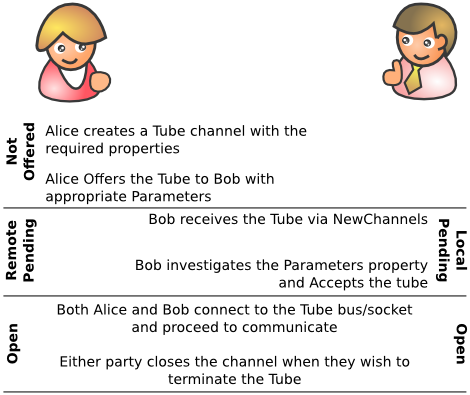Telepathy Tubes are created by calling
CreateChannel with the type of Tube, target and
required properties (see Section 6.1 ― Requesting Channels). The
target can either be a contact (Handle_Type_Contact) or a room
(Handle_Type_Room). Example 11-1
gives some example parameter maps to create Tubes.
Don't Use Old (Deprecated) Tubes API
Telepathy originally had a different API for implementing Telepathy
Tubes,
org.freedesktop.Telepathy.Channel.Type.Tubes.
This API was deprecated because it had several serious design flaws and
did not allow for future expansion.
Example 11-1 Example Parameter Maps to Create Tubes
D-Bus, One-to-One Tube
| org.freedesktop.Telepathy.Channel.ChannelType |
org.freedesktop.Telepathy.Channel.Type.DBusTube |
| org.freedesktop.Telepathy.Channel.TargetHandleType |
Handle_Type_Contact |
| org.freedesktop.Telepathy.Channel.TargetID |
"bob@example.com" |
| org.freedesktop.Telepathy.Channel.Type.DBusTube.ServiceName |
"com.example.ExampleService" |
D-Bus, One-to-Many Tube
| org.freedesktop.Telepathy.Channel.ChannelType |
org.freedesktop.Telepathy.Channel.Type.DBusTube |
| org.freedesktop.Telepathy.Channel.TargetHandleType |
Handle_Type_Room |
| org.freedesktop.Telepathy.Channel.TargetID |
"tubegame@conference.xmpp.example.com" |
| org.freedesktop.Telepathy.Channel.Type.DBusTube.ServiceName |
"com.example.TubeGame" |
Stream, One-to-One Tube
| org.freedesktop.Telepathy.Channel.ChannelType |
org.freedesktop.Telepathy.Channel.Type.StreamTube |
| org.freedesktop.Telepathy.Channel.TargetHandleType |
Handle_Type_Contact |
| org.freedesktop.Telepathy.Channel.TargetID |
"bob@example.com" |
| org.freedesktop.Telepathy.Channel.Type.StreamTube.Service |
"ssh" |
Once the initiator has created the channel, it must be offered to the
receipient/group. This is done by calling the
Offer method. The parameters to this method
depend on the type of Tube that is being offered. Once the Tube is
offered it will be in the Remote Pending state.
Calling the Offer method requires you to be able
to establish a contact's capabilities. For some protocols, e.g. XMPP,
this requires being subscribed to the contact's presence.
Figure 11-1 presents an overview of setting up a
Tube.